工具栏外观安装说明
- 下载 ZIP 文件中工具栏的外观。
- 将所有文件从 ZIP 文件解压缩到 <IDM 根文件夹>\<工具栏>\(默认情况下为“C:\程序文件 (х86)\Internet 下载管理器\工具栏”)
- 重新启动互联网下载管理器(使用IDM窗口中的“任务→退出”菜单项,然后从Windows开始菜单再次启动IDM)。IDM将在其“视图→工具栏”菜单中添加新的工具栏外观。
Toolbar look installation instructions
- Download the look of the toolbar in ZIP file.
- Extract all files from ZIP file to <IDM Root Folder>\<Toolbar>\ (“C:\Program Files (х86)\Internet Download Manager\Toolbar\” by default)
- Restart Internet Download Manager (use “Tasks→Exit” menu item in IDM window, and start IDM again from Windows Start menu). IDM will add the new toolbar look to its “View→Toolbar” menu.
Toolbar looks
Small icons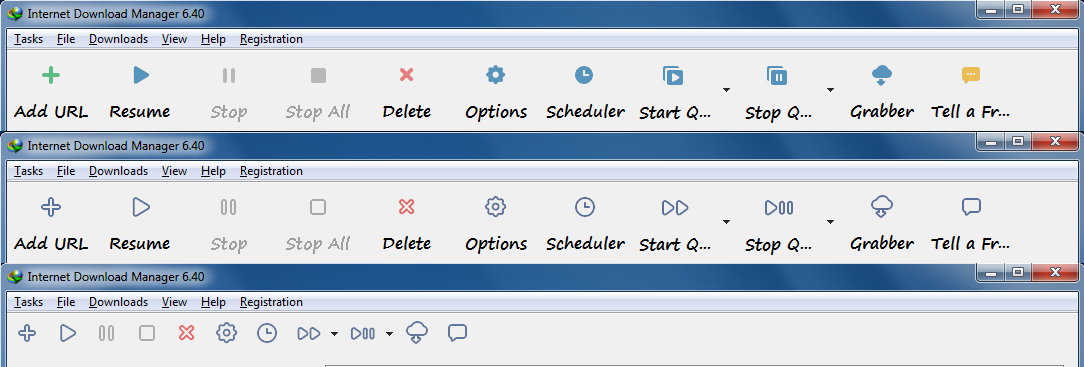
下载地址
© 版权声明
文章版权归作者所有,未经允许请勿转载。
THE END









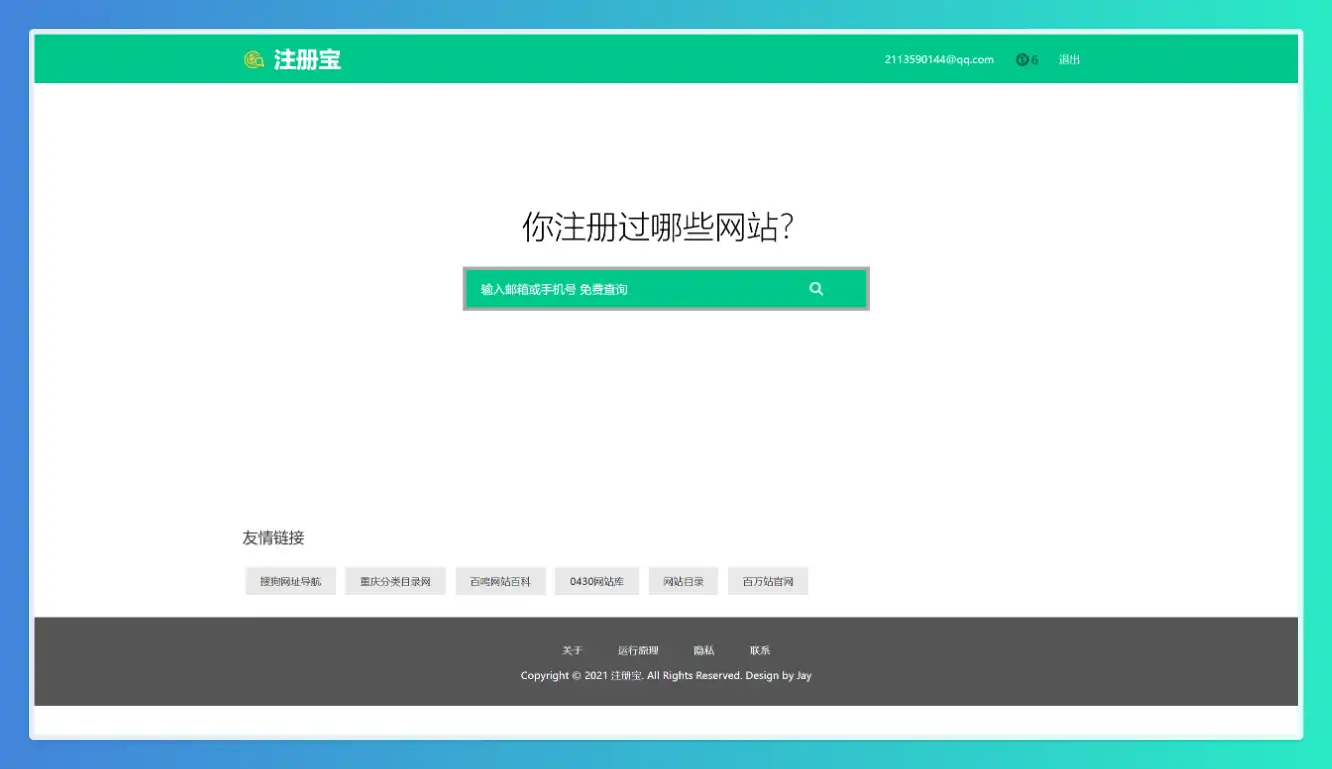




暂无评论内容